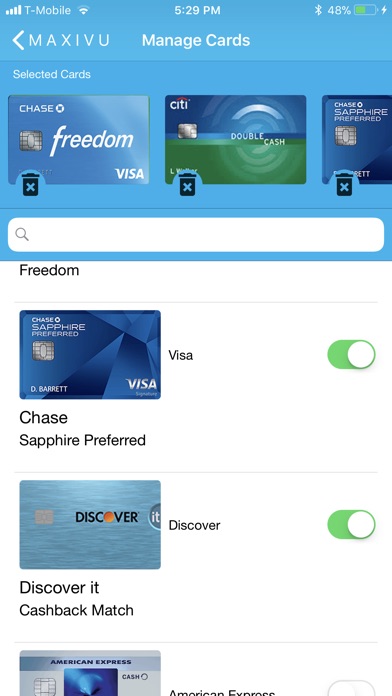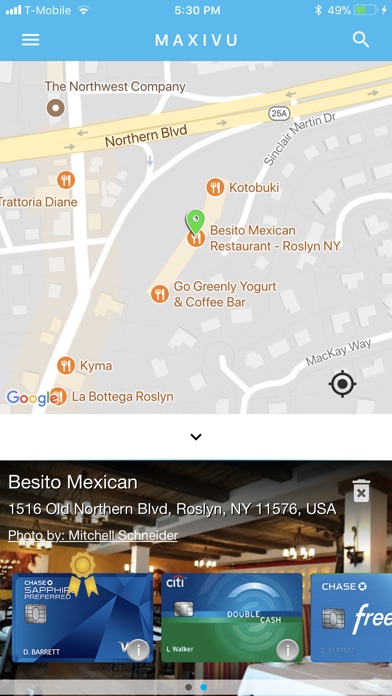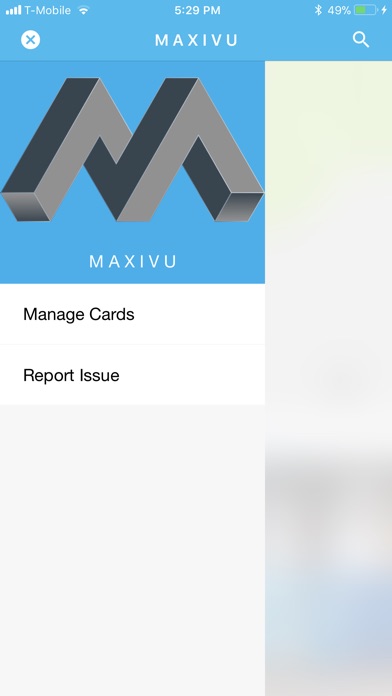Maxivu app for iPhone and iPad
Developer: Maxivu LLC
First release : 09 Mar 2018
App size: 28.43 Mb
Center stage to help you maximize the rewards and saving offered by your Credit Cards/Gas Cards/Store Cards/Travel Miles Cards/Hotel Points Cards etc. Just provide card name and app recommends which card to use at particular location. Completely safe and no personal credit card information is required.
Saving is half earning and if it comes without any effort and cost, its like free icing on the
cake!!
Cashback/Rewards are part of almost every purchase we make. It should be easy and known before you do any transaction. If you are not able to recall which card gives maximum rewards or if the reward value/validity on the card itself has changed, you miss out on so many opportunities to save money. Its frustrating to realize that usage of alternate payment method would have given better rewards and savings.
Features of Maxivu:
- We dont need your Card number/validity/pin to help you save your money.
- Only add Card Types that you own.
- We use our proprietary SMART algorithm to recommend the best card by giving it a GOLD badge.
- Our database is always up to date with the latest promotions and offers from various card companies.
- We ensure you dont miss any earning opportunity on your cards.
- We can auto detect nearby merchant and provide you trigger to look for best card to use
Free up your mind of tracking rewards on each of your card and enjoy shopping/eating/flying/vacationing/spending time with your loved ones.
HOW IT WORKS:
- Before making any payment, launch the app and use “LOCATE” or “ONLINE” tab to search for merchant where you are shopping
- The app recommends you the card that you should use for that transaction
- You can keep “Show current location” and “Get reward notification” settings on and help us help you in alerting you about best card when you are at any merchant.
- Use “HIGHLIGHTS” tab to see card and reward details for each of common merchant category
- Use “WALLET” tab to see Reward Highlights on each of the configured card
We take PRIVACY of our users very seriously - we do not save any of your movements. Check privacy policy on our website